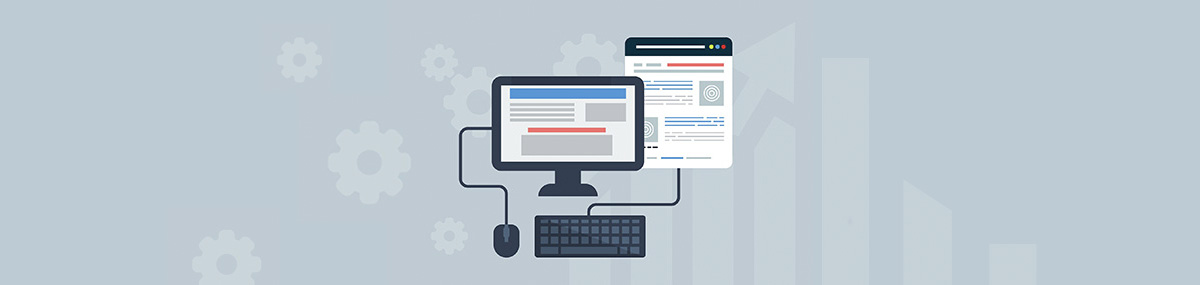Videos are a great way for students to express their ideas and engage with the greater community. Videos can easily be recorded and edited with devices that you already own. Below are some resources to help you get started!
Recording a Video
- With mobile device
- With Camera Canon VIXIA HFM40 (just for music class)
How to record a video using an iPhone
How to record a video using Samsung
How to record with a Canon VIXIA (Start at Page 50)
Sound Quality:
The devices listed above will capture decent audio but an external mic or earbuds with a built-in mic (ie. Apple Earbuds, Apple AirPods) can be useful. Here are a few tips to ensure the best possible audio:
- Make sure you aren’t covering the mic with your hand
- Try to angle the mic towards the audio you are trying to pick up as best you can
- Try to shelter the audio from the wind
Uploading Footage
If you have taken videos on your iPhone, airdrop, iMessage, email, or google drive yourself your photos so that they are accessible on the device you will use to edit.
Editing a Video
iMovie is a really efficient and quick way to edit videos. Here are the basics:
Download iMovie
Uploading Media
Trim/Split/Move Clips in iMovie
Using Transitions
Creating Titles
Using Background
Using Audio
Adding Music
Music for Personal and Commercial Use Resources
- AudioMicro– Over 2,000 free sound effects for use in video or audio projects.
- Free Media Archive– The Free Music Archive is an interactive library of high-quality, legal audio downloads.
- Free Loops– Collection of free loops and audio clips.
- Incompetech
- PacDV
- FreeStockMusic.com
- Jamendo
- Dan-O Songs
Non-Copyrighted Content
Sharing a Video
Once you create your Podcast, you may want to share it with others. There are many places you can store and share your Podcast including:
- Google Drive
- OneDrive
- YouTube