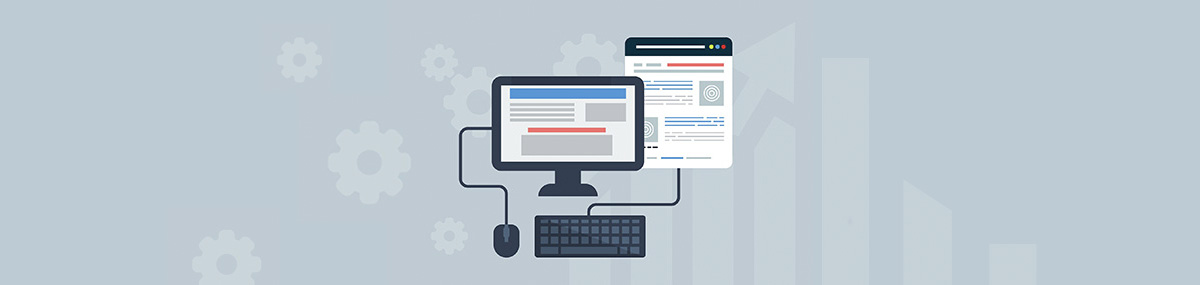Once you graduate from Wesleyan, your WesCreates account will no longer be available after July 31st. If you would like to keep your website, there are a couple of options for you to migrate your website to a full hosting account.
Migrating to Reclaim Hosting

- First, review the shared hosting accounts that Reclaim offers to understand what the Personal Hosting account includes. Then go to Reclaim’s Student/Individual Hosting page to sign up.
- Since your current website content exists on a subdomain (i.e. yourdomain.wescreates.wesleyan.edu), select the Register a New Domain or the Use a subdomain from Reclaim Hosting option.
- Enter top-level domain name if applicable.
- Complete the sign-up process/pay invoice. If you choose the Student/Individual Plan, your invoice total should be $30.00 (+$15 if you choose a top level domain).
- Send a support request to support@reclaimhosting.com with the message below and a member of Reclaim Hosting support will respond & help you get your account migrated ASAP.
Hello Reclaim Hosting Support,
I am graduating from Wesleyan University and I would like to migrate my account, (yourdomain).wescreates.wesleyan.edu, to Reclaim Hosting. Please let me know if you need anything else from me.
Best,
(Your Name)
Migrating Elsewhere
- If you would like to keep your website and migrate it elsewhere, complete the following the steps: Generate a full backup of your account.
- Follow the instructions provided by your new hosting platform on transferring domains/migrating websites. You can find instructions for common hosting platforms below:
- GoDaddy Transfers: https://www.godaddy.com/domains/domain-transfer
- Wix Transfers: https://support.wix.com/en/article/transferring-a-domain-purchased-elsewhere-to-wix
- WordPress Domain Mapping: https://en.support.wordpress.com/domains/map-existing-domain/
- Squarespace Domain Transfer: https://support.squarespace.com/hc/en-us/articles/206542037
ITS Support: If you are not able to find the support you are looking for on this page, please Submit a Ticket by clicking ‘Report an Issue’.