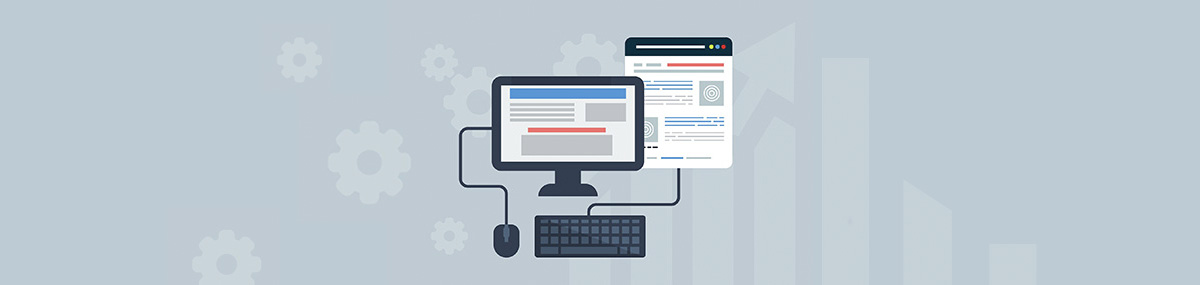Accessibility:
- Best Practices for WordPress Accessibility
- LinkedIn Learning Courses: WordPress Accessibility
- Check Website Accessibility: WAVE Tool
- Digital Accessibility: Wesleyan Web Policy
- Color Constrast Checker
Copyright:
- Wesleyan Copyright Information
- Photo/Video Permissions:
- Current Students/Faculty/Staff: Go to WesPortal > My Information > Photo Video Release Form and click ‘Agree’
- Alumni: Fill out the Wesleyan University Photo/Video Release Form
Free Images:
*List curated by Rachael Barlow
- Pixabay – stock photos that don’t require attribution.
- Pexels – stock photos that don’t require attribution. Pexel has also focused on being more inclusive in its representation of different racial groups.
- Unsplash – stock photos organized by category (e.g. film, animals, work, etc.)
- Reshot – stock photos you won’t find anywhere else.
- Skitterphoto – another offbeat stock photo site.
- Icons: The Noun Project
Colors:
*List curated by Rachael Barlow
- Coolors – gives a variety of options to construct a palette (photo upload, random generator, customization, saving to portfolio). Also allows you to create palettes for the colorblind.
- Adobe Color – I recommend the “explore” feature.
- Colormind – gives you a custom palette based on any photo you upload and gives you helpful preview options.
- Canva – search for color palettes by keyword